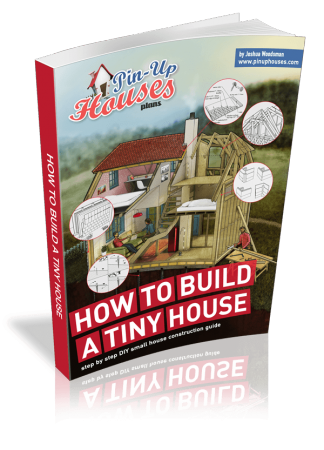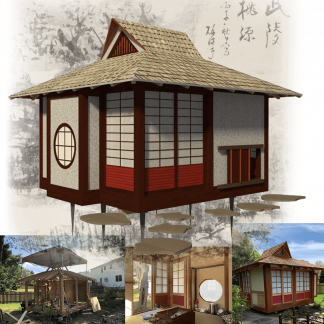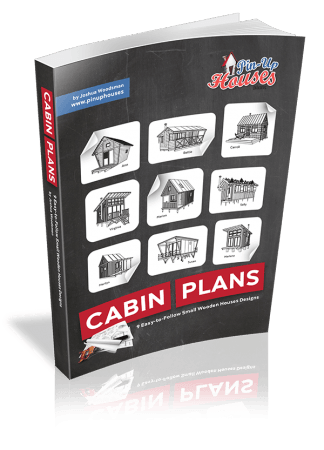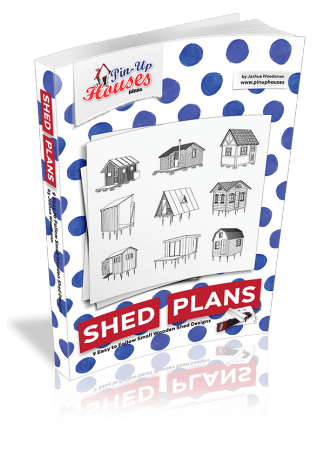Living in a tiny house doesn’t mean sacrificing style, comfort, or function. In fact, small spaces challenge us to think creatively and intentionally about how we design our rooms. From multipurpose furniture to clever storage, every square foot matters. The key to mastering this challenge lies in visualization, and that’s where modern room design tools like Arcadium 3D shine.
Whether you’re an architect, an interior designer, or a passionate DIYer, this guide offers smart design strategies tailored for tiny homes, paired with insights on how Arcadium 3D can help you bring your vision to life seamlessly.
Why Smart Room Design Is Crucial in Tiny Homes
In a tiny house—where space is often under 500 square feet—room layout isn’t just about aesthetics. It directly affects:
- Daily function (cooking, sleeping, working)
- Storage and organization
- Visual flow and comfort
- Flexibility and future upgrades
Getting it right before construction or renovation saves time, money, and headaches. That’s why using a free room design tool like Arcadium 3D is such a game-changer—it lets you test, tweak, and visualize your design with real-world accuracy.
1. Start With a Zoning Mindset
Think of your space in zones instead of rooms. In tiny houses, open layouts work best, but every function (sleeping, eating, working) needs its own designated zone.
Arcadium 3D lets you draw out your space accurately and assign zones visually. You can overlay furniture and fixtures in 3D and instantly see how your zones interact—no need for guesswork.
Example Zones to Include:
- Sleeping Nook with under-bed storage
- Dining Area with foldable table
- Work Space that doubles as a kitchen counter
- Living Area with modular sofa
2. Use Vertical Space Strategically
Walls are your best friends in a tiny home. Designing vertically can free up crucial floor space.
Smart Ideas:
- Wall-mounted fold-down desks
- Open shelving up to the ceiling
- Lofted beds with space below for desks or seating
In Arcadium 3D, you can adjust ceiling heights and furniture scaling to experiment with vertical planning. This helps you visualise proportions and accessibility in a way 2D sketches can’t.
3. Go Modular and Multipurpose
Instead of cramming several furniture items into one room, go with modular pieces that serve dual purposes.
Functional Examples:
- Sofa bed with hidden storage
- Drop-leaf dining tables
- Storage ottomans
- Stackable chairs
Arcadium 3D’s built-in furniture library includes configurable items. This means you can test different layouts with furniture in various modes—sofa, bed, extended table—and plan accordingly.
4. Light & Flow Matter More Than You Think
A good tiny house layout feels open and airy, not cramped. Here’s how to ensure this:
- Keep walkways clear (minimum 24–36 inches)
- Maximize natural light (place mirrors near windows)
- Use light colours and low-profile furniture
With Arcadium 3D, you can simulate natural lighting through windows and doors. That means you’ll be able to see if your chosen furniture blocks the light flow before buying anything.
5. Custom Storage Built Into Design
Storage isn’t an afterthought in a tiny home—it’s built into the walls, stairs, and furniture. Use niches, cubbies, drawers, and hidden compartments creatively.
Design your storage ideas right inside Arcadium 3D using its parametric editing feature, which allows for custom measurements. Perfect for bespoke storage under lofts, inside benches, or beneath staircases.
6. Visualize Before You Commit
Perhaps the most overlooked step in tiny home design is the ability to see your space before it exists. This is where Arcadium 3D truly sets itself apart.
With Arcadium 3D, you can:
- Build your room layout to scale
- Drop in real furniture pieces from a vast library
- Preview multiple themes using AI-generated styles
- Take a virtual walkthrough from a first-person view
- Share your layout instantly via URL with your builder or family
For homeowners, this helps avoid costly mistakes. For interior designers, it ensures client satisfaction and clarity.
Why Arcadium 3D Outshines Other Room Planners
Many free tools are either outdated or limit you to basic 2D layouts. Others charge steep premiums for essential features like sharing or high-resolution previews.
Arcadium 3D flips the model by offering:
- A full-featured browser-based planner (no downloads)
- Instant sharing via link (ideal for collaborative projects)
- AI-style switching for mood boards
- High-quality 3D visualization
- A large furniture & decor library
- And best of all, it’s completely free to use
Design Example: Tiny Studio for One
Let’s say you’re designing a 300 sq ft studio for remote work and minimal living. Here’s how you’d approach it using Arcadium 3D:
- Zone 1: Sleeping loft above a compact desk nook
- Zone 2: Fold-down dining table against the wall
- Zone 3: Galley kitchen with under-sink storage
- Zone 4: Lounge chair beside a tall bookcase
Using Arcadium, you can toggle between furniture modes (folded, extended), test different storage solutions, and preview how walking through the space feels—before building anything.
FAQ: Tiny House Room Design with Arcadium 3D
Q: Can I use Arcadium 3D if I have no design experience?
Yes! Arcadium is beginner-friendly with drag-and-drop tools and real-time 3D previews.
Q: How accurate is the furniture sizing in Arcadium?
The built-in library includes adjustable dimensions to match real-world measurements for reliable planning.
Q: Does it support lofts or bunk layouts?
Yes, you can design vertical layouts, lofted beds, and multi-use levels using the 3D visual tools.
Q: Can I use Arcadium for outdoor space design too?
Absolutely! While it excels in interiors, you can also plan patios, decks, and garden zones.
Q: Is there a mobile version?
Currently, Arcadium 3D runs best on desktop browsers, though a mobile-friendly version is in the works.
Final Thoughts: Big Design for Small Spaces
Tiny houses ask us to be intentional, functional, and creative. With the right planning tool, designing a small space becomes less of a compromise and more of an opportunity for innovation.
Arcadium 3D empowers both homeowners and professionals to design smarter and live better—without needing architectural degrees or pricey software.